Chatting with your opponent: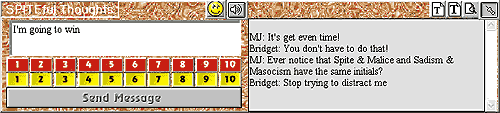
You may believe that playing against a human opponent might be more fun than playing against Spite, but you would very quickly miss the comments that Spite makes during game play. Not to worry, the SPITEful Thoughts Message Window is there for you to express yourself completely.
To make things easier, especially for slow typists or those not quick with wit, the SPITEful Thoughts message window has 20 buttons, 10 for messages to express your displeasure at what your opponent has just done (red buttons), and 10 for just plain being spiteful (yellow buttons). Just click on a button and the comment stored in it will be displayed in your Message Send box. Then just click SEND MESSAGE or press return on your keyboard. The message will appear in your opponent’s game, right where Spite likes to put his 2 cents in.
Of course you do have the option of typing in your own comments as well. Just don’t slow the game up too much, your opponent is probably not as
patient as Spite is. The box to the right of the buttons is your Message Log, in case you need to remember what you said in the heat of
the moment, or you want to copy/paste the same remarks quickly to the Message Send box.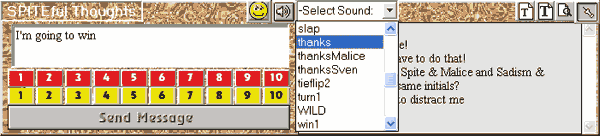
The Speaker button is an easy way to send sound effects to your opponent while playing online. As long as both players have the same wav files in their SpiteNET Sounds folder, the sounds can be heard in each game. You can exchange your own wav sounds with your opponents or use the game personalities' sounds.
The mischievous picture Icon button is for sending picons (picture icons) into your opponent's game, conveying a wide variety of moods and meanings.
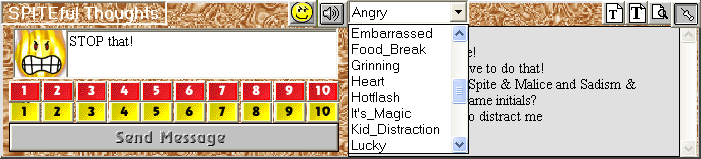
BACK
SpiteNET™

