Download 101
for
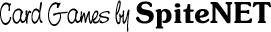
Click on your browser's print icon to print out and save a copy of this guide!
DOWNLOAD 101 - Downloading and installation basics
If you are new to downloading files through the Internet you've come to the right place! Here are step-by-step instructions for downloading the software for any of the SpiteNET games and installing them on your computer.
GLOSSARY: Don't mix these words up...
Download - To transfer (save) a file from a server (the Internet) to one's own computer.
Install - To run a program that will install software on your computer so that you can use it (sometimes called setup).
GETTING STARTED:
When you download a file from the Internet you are actually copying a file from a remote location to the hard drive on your computer. First you need to decide where on your hard drive you want to download the file to. It often happens that after a file is downloaded, you can't find it!
-
If you don't already have a folder that you usually download to, then create a download folder (directory) in your MyDocuments
or Documents folder on your computer.
Name it MyDownloads, DOWNLOAD, or some other name that's easy to remember. - BEGIN DOWNLOADING simply by clicking on the area indicated on the game's download page.
You can download SpiteNET games from several different locations (C/NET, Simtel, Tucows, etc.). Links to downloading on that page are the download site's logo picture and the highlighted text. The highlighted text is usually in blue or green letters and underlined -- underlining is used on web pages to indicate that you can click on the underlined area to link to (go to) another page, a downloadable file, etc. - Your BROWSER (Internet Explorer, Mozilla Firefox, Crome, etc.) will then display a message informing you that you are about to download a file and ask you what you want to do with it.
It doesn't matter how it's worded, just choose the SAVE or SAVE TO DISK option. - A directory window will be opened for you. This is when you choose where on your hard drive you want to save it to. Navigate to the MyDownloads or DOWNLOAD directory you use or just created.
- Click OK and the downloading will begin.
If you have DSL or a Cable modem, it takes only a minute or two. If you have dial-up Internet service, the downloading can take anywhere from 10 to 25 minutes, depending on your modem speed. - When the download has finished, the download dialog box usually has an option for locating the file. Click that button and it will open the folder on your computer where it has downloaded the file to.
AFTER DOWNLOADING:
SpiteNET games, like most software programs you can download from the Internet, are in "zipped" format. Below are the names of the files that you can download for each game:
SpiteNET: Spite and Malice, the download file name is spiteset.zip
Spiteful Bank, the download file name is spitebank.zip
Cassino by SpiteNET, the download filename is cassino.zip
Important!
Before running the installation program, make sure that you don't have any other programs running. Close ALL programs,
including any anti-virus software that may be auto-scanning in the background.
What's a zip file?![]()
A .zip file is a file that can contain several files and compresses the files that are in it to a smaller size. This makes downloading quicker and more efficient. The game's installation file (.msi) is the only file contained in the zip file that you download from the downloads page.
Windows XP, VISTA and Windows 7- Unzipping and Installing:
These operating systems come with an unzipping feature (uncompress). The file you download will appear as a folder with a zipper on it. Right-click the file and select "Extract All" or double-click the file to start up the Compressed Folder Extraction Wizard and it will guide you through extracting the file.Windows 98: If you have Windows 98, that operating system doesn't have an unzipping function. Unzipping software is available for download everywhere, but I recommend WinZip. Click here if you need a copy of WinZip: http://www.winzip.com/ It's easy to download and install WinZip. Just download the Windows version and double click on the file to install it. After it is installed, whenever you click on a file with the extension .zip, it will automatically run the program for you. It's very easy and very convenient to have.
INSTALLING:
To install the game, go to the directory folder on your computer that you downloaded the game to * (can't find it, click here!) and double-click on the .zip file. Your unzipping program will start and unzip the files into a temporary directory. (See above for help on unzipping.)
Double-click on the .MSI installation file for the game you are installing (Spite_and_Malice.msi, Spiteful Bank.msi or Cassino by SpiteNET.msi). The setup program will then install the game for you, and then you are ready to play! (Note: If your computer has an older operating system Win98/ME/NT/2000 click here.)
A short-cut to the game will be added to your desktop and to your Windows Start button/Programs list. To play, just double-click on the short-cut.
(If you use the WinZip Wizard, when you begin unzipping the file it will tell you that it has found a setup program and ask you if you want to run the install program. Choose INSTALL and everything is done for you in one step!)
Click here if you need to go to: SpiteNET: Spite and Malice's DOWNLOAD page
Click here if you need to go to: Spiteful Bank's DOWNLOAD page
Click here if you need to go to: Cassino by SpiteNET's DOWNLOAD page
PLAYING THE GAME:
After successfully installing the game, you can start up the game by going to the Windows Start button, All Programs List, and selecting the short-cut to the name of the game.
If you have already purchased a registration code for the game, after you start the game, go to the game's Help Menu, Register option and choose Enter Registration Code. Enter in your registration information exactly as you were given (UPPER and lower case letters, spacing, punctuation).
TOP
*Can't find where you downloaded the file to?
Vista: Open your Documents folder and type the name of the file you downloaded in the Search box:
spiteset.zip, spitebank.zip or cassino.zip
If you unzipped the file, the file names for the games are Spite_and_Malice.msi, Spiteful Bank4.msi or Cassino by SpiteNET.msi.
XP or earlier Windows:
-Use the Window's FIND function.
-Click on the Window's START button.
-Click on the FIND item.
-From the pop-out menu, choose "Files or Folders..."
-The FIND window will open.
-Type in the name of the file you downloaded (spiteset.zip, spitebank.zip or cassino.zip) and click on the "Find Now" button on the right.
-A window will then display the folder (directory) where it has found a file with that name on your C:\ drive.
Installing on an older computer -
-If Windows doesn't recognize the installation file's .MSI extension
If you have an older operating system (Window 98/ME/NT/2000), it may not have the necessary files to use Microsoft's .msi. You
can download the Windows Installer Engine from here:
http://support.microsoft.com/kb/292539/
Making a backup copy -
The game must be installed in order to run. You cannot just copy the installed files from your old game folder to a new computer.
It is important to make a backup copy of the installation file of the game you purchased. You will need this file if you ever have to reinstall the game.
If you have a CD/DVD burner or external drive, just copy the installation software to it.
The file you need to save is the original file you downloaded: spiteset.zip, spitebank.zip or cassino.zip. You can copy the zip file directly to your CD/DVD or external drive, or you can unzip it first and just copy the .MSI installation file in it (Spite_and_Malice.msi, Spiteful Bank4.msi or Cassino by SpiteNET.msi).
If you unzip the zip file first, then whenever you need to reinstall the game, just click on the .msi file to start the installation program. After reinstalling, you will have to enter in your registration information again.
TOP |
Return to SpiteNET's Support page |


